Download cuteTube is a fully featured YouTube, DailyMotion & Vimeo client that allows you to browse, search, play, upload and download YouTube videos. You can also manage your uploads, favorites, playlists and subscriptions. Supports 1080 and 720p video downloads from Youtube.
A fully-featured client for YouTube, Dailymotion & Vimeo with features that include:
* Support for YouTube videos up to 1080P, and 720P for Dailymotion videos.
* Access to your YouTube and Dailymotion accounts.
* Share videos via facebook/twitter/email.
* Display videos posted to your facebook and twitter feeds.
Fix for UNABLE TO CONNECT TO SERVER
Navigate to Settings > Application Settings > Videos > Access point in use: NONE (Change it to the access point you want to connect, either WiFi / 3G / Edge / GPRS) Fix for unable to write to file bug: Create CuteTube folder inside Mass Memory E:/ and voila you can download videos without any glitches.
Change-logs v1.7.3:
* Full Vimeo support.
* New ‘quick search’ box.
* HD Dailymotion video downloads restored.
* Concurrent transfers (maximum of 3).
* Improved download performance.
* Font changes to improve readability.
* Video sharing updated to comply with Twitter/Facebook API changes.
* Fixed possible duplicate entries in subscriptions.
* Fixed error in retrieving some YouTube user profiles.
Download links:
or
Screen shots:
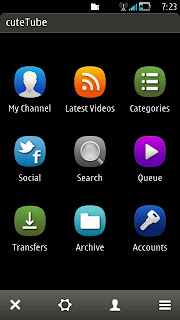

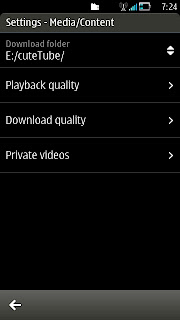





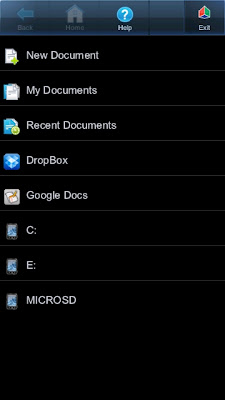


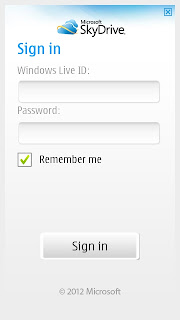



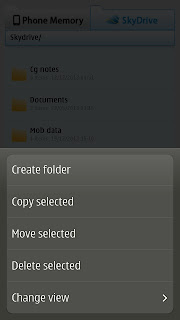









.jpg)
